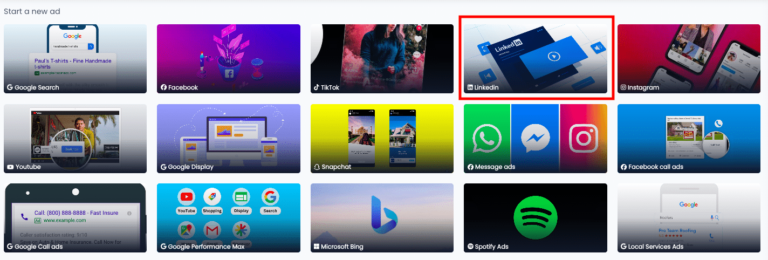Are you looking to expand your reach and connect with the right audience? Whether you’re a small business targeting local professionals or a large enterprise aiming to engage decision-makers, LinkedIn Ads provides a robust platform to achieve your advertising goals.
How to Create a LinkedIn Ads Account
In this guide, we’ll take you through the essential steps to set up a LinkedIn Ads account. Plus, we’ll show you how to connect your account to Rekla.AI, so you can automate campaign management and optimize your ads with AI-powered tools.
Why Use LinkedIn Ads?
LinkedIn Ads is a powerful platform for businesses aiming to reach professionals, decision-makers, and niche audiences. With tools that allow precise targeting based on job title, industry, and skills, LinkedIn Ads is ideal for:
- Generating high-quality leads.
- Promoting B2B services or products.
- Building brand authority in your industry.
By pairing LinkedIn Ads with Rekla.AI, you can take your campaigns to the next level with seamless management and AI-driven optimization.
Step-by-Step Guide to Creating a LinkedIn Ads Account
Follow these simple steps to set up your LinkedIn Ads account and start advertising effectively.
1. Create a LinkedIn Account
If you don’t already have a LinkedIn account, start here:
- Go to LinkedIn’s homepage and click “Join now.”
- Fill out your details and complete the registration process.
- If you already have an account, simply log in.
2. Access LinkedIn Campaign Manager
Once logged in:
- Click on the “For Business” icon in the top-right corner of the LinkedIn homepage.
- Select “Advertise on LinkedIn” to access the LinkedIn Campaign Manager.
The Campaign Manager is where you’ll manage your LinkedIn Ads, track performance, and use all LinkedIn advertising tools.
3. Set Up Your LinkedIn Ads Account
Inside Campaign Manager:
- Click “Create Account.”
- Enter your account name.
- Link it to your LinkedIn Page (if applicable).
- Choose your currency carefully, as this cannot be changed later.
4. Add Billing Information
To run ads, you’ll need to provide payment details:
- Navigate to the “Billing Center” in Campaign Manager.
- Add your payment method (LinkedIn accepts major credit cards).
LinkedIn’s billing structure is based on your campaign budget. You’ll be charged per click, impression, or lead depending on your ad objectives.
5. Set Up a LinkedIn Page (If You Don’t Have One)
A LinkedIn Page is essential for businesses, as it boosts your brand’s visibility and credibility. If you don’t already have one:
- Go to the LinkedIn Pages section and click “Create a Page.”
- Fill out the required information, including your business name, logo, description, and website.
An optimized LinkedIn Page helps your ads perform better by encouraging users to engage with your brand.
Once your page is set up, link it to your LinkedIn Ads account:
- Sign in to Campaign Manager.
- Go to Account settings in the left menu and click Edit account.
- Link your Page and save your changes.
Next Step: Connect LinkedIn Ads to Rekla.AI
Now that your LinkedIn Ads account is ready, it’s time to simplify ad management and boost performance with Rekla.AI.
Here’s how to connect your account:
- Log in to Rekla.AI.
- Go to “Connect Platforms” in the dashboard.
- Enter your LinkedIn credentials and authorize Rekla.AI to access your account.
Once connected, Rekla.AI handles the heavy lifting:
- Automates campaign management, so you don’t need to log into LinkedIn Campaign Manager daily.
- Uses AI to optimize your ads for better performance.
- Provides a unified dashboard to track and manage all your campaigns across multiple platforms.
Why Use Rekla.AI for LinkedIn Ads?
Managing LinkedIn Ads can be time-consuming, but Rekla.AI simplifies the process while ensuring maximum ROI. Here’s what Rekla.AI offers:
- AI-Powered Optimization: Rekla.AI’s AI continuously adjusts your targeting, bids, and ad creative to improve results.
- Unified Management: Manage LinkedIn Ads alongside Google, Facebook, and Instagram campaigns from one platform.
- Data-Driven Insights: Rekla.AI provides actionable analytics to help you understand what’s working and where to improve.
- Save Time: Rekla.AI automates the repetitive tasks of campaign management, so you can focus on growing your business.
Start Your LinkedIn Advertising Journey Today
Launching your first LinkedIn Ads campaign is now easier than ever with Rekla.AI. Once your LinkedIn Ads account is set up, Rekla.AI will take care of the rest—from creating campaigns to optimizing performance.
Ready to simplify LinkedIn advertising and grow your business?
Call to Action
Sign up for Rekla.AI and connect your LinkedIn Ads account today. Let Rekla.AI manage and optimize your campaigns while you focus on building your brand.