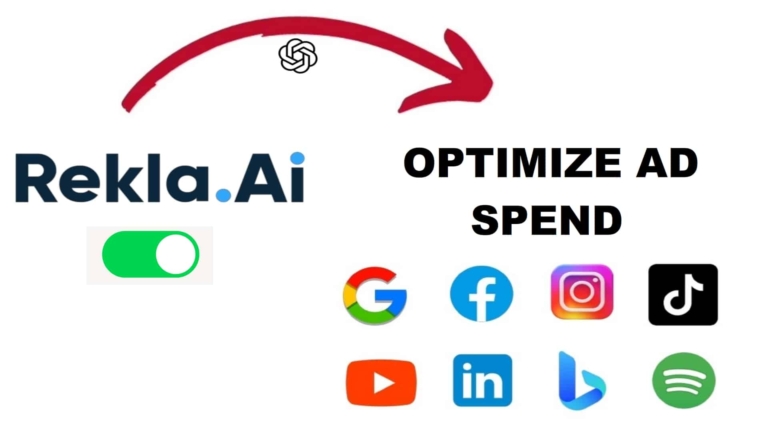In the ever-evolving world of digital marketing, managing campaigns across multiple platforms—be it Snapchat, Spotify, YouTube, or Google—can be overwhelming. Each platform offers unique opportunities, but optimizing ad spend effectively across them is often a challenge. Enter Optimization Folders from Rekla.AI—a groundbreaking feature designed to simplify campaign management and enhance performance through AI-driven insights.
What Are Optimization Folders?
Optimization Folders are a powerful new tool that allows you to group campaigns from multiple platforms into one folder for streamlined management and optimization. By leveraging AI, Optimization Folders analyze campaign performance and automatically reallocate your budget to the best-performing ads.
With Optimization Folders, gone are the days of manually juggling campaigns across platforms. Let Rekla.AI handle the complexity while you focus on growing your business.
Key Features of Optimization Folders
1. Group Campaigns Across Platforms
- Consolidate campaigns from platforms like TikTok, Google, Facebook, and Spotify into one folder.
- Easily track and manage all campaigns from a single, unified interface.
- Review key metrics and performance at a glance.
2. Automated Optimization with AI
- Rekla.AI’s AI continuously evaluates metrics like engagement rates, conversion rates, and cost-per-click.
- Budgets are dynamically reallocated to top-performing campaigns, maximizing ROI.
- Eliminate the guesswork and let AI optimize your ad spend across platforms.
3. Cross-Platform Compatibility
- Whether you’re running campaigns on TikTok, Meta (Facebook and Instagram), Google, or other platforms, Optimization Folders provide seamless integration and management.
- Achieve a cohesive advertising strategy across all channels with ease.
4. Easy Reporting and Insights
- A user-friendly interface makes it simple to monitor performance and track optimizations.
- Generate clear, actionable reports to evaluate KPIs.
- Quickly make adjustments with just a few clicks.
Step-by-Step Guide: How to Use Optimization Folders
1. Create Your Optimization Folder
- Navigate to the “Advertising” tab in Rekla.AI.
- Scroll to the “Optimization Folders” section and click “+ Add New Folder.”
- Name your folder and optionally upload an image for easy identification.
2. Add Campaigns to Your Folder
- In the “Recent Ads” section under the Advertising tab, select the campaigns you want to include.
- Use the circle selector in the top-right corner of each campaign card to toggle selection.
- Click “Move to Folder” and choose your newly created Optimization Folder.
3. Turn On Optimizations
- Open your folder and toggle the “Turn on Optimization” option in the top-right corner.
- Rekla.AI’s AI will begin analyzing your campaigns for optimization.
4. Analyze Results and Adjust
- Open your Optimization Folder to view performance data, including a timeline of optimizations and charts comparing campaign KPIs.
- Review which campaigns are performing best and make adjustments such as increasing budgets or pausing underperforming ads.
FAQs About Optimization Folders
How long does optimization take?
It typically takes three days for Rekla.AI’s AI to begin optimizing your campaigns. After that, optimizations are reviewed and updated every two days. Within 15 days, you’ll have actionable insights to refine your strategy further.
How many campaigns can I include?
There’s no limit! While it’s a good idea to maintain clarity in your testing, Optimization Folders can handle as many campaigns as you wish.
Can I use Optimization Folders without enabling optimization?
Absolutely! You can group campaigns into folders to compare KPIs and manage them more effectively, even without turning on optimization.
Why You Should Use Optimization Folders
Save Time and Simplify Management
Manually managing campaigns across platforms is time-consuming and prone to error. Optimization Folders streamline the process, enabling you to track and optimize everything from one place.
Boost Performance with AI Insights
Rekla.AI’s AI takes the guesswork out of budget allocation, ensuring your resources are spent on campaigns that deliver results.
Achieve Cross-Platform Success
With Rekla.AI’s cross-platform compatibility, you can implement a cohesive strategy across multiple ad channels, enhancing your reach and impact.
Actionable Data at Your Fingertips
Access detailed reports and analytics to make informed decisions and continuously improve your campaigns.
Unlock Your Marketing Potential with Optimization Folders
Rekla.AI’s Optimization Folders revolutionize the way you manage and optimize ad campaigns across platforms. By leveraging AI, you’ll save time, maximize ROI, and gain actionable insights to elevate your advertising strategy.
Whether you’re running campaigns on TikTok, Google, Facebook, or other platforms, Optimization Folders provide the tools you need to stay ahead in the competitive world of digital marketing.
Get Started Today
Ready to take control of your ad campaigns?
Log in to Rekla.AI and start using Optimization Folders to simplify and supercharge your advertising efforts.